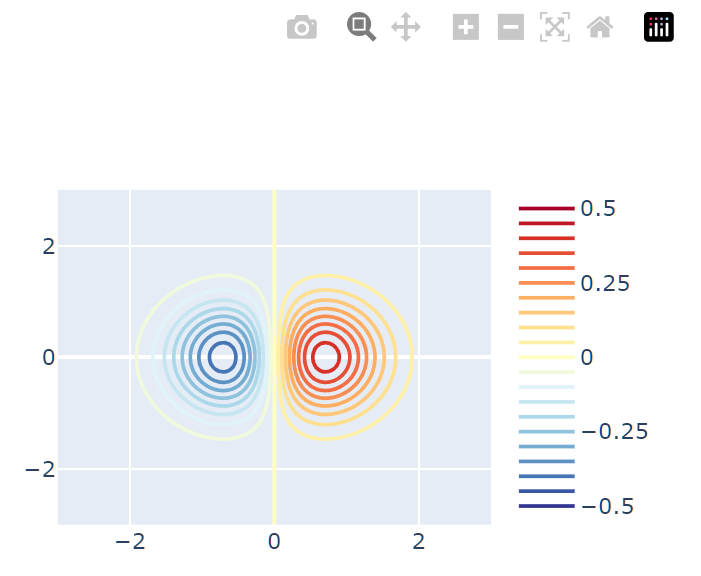python 数据可视化统览
可视化核心库:
使用:
# 数据集的载入
- seaborn.load_dataset(“iris”)
- sklearn.datasets.load_iris()
- plotly.express.data.iris()
# 散点图
推荐 seaborn
|
|
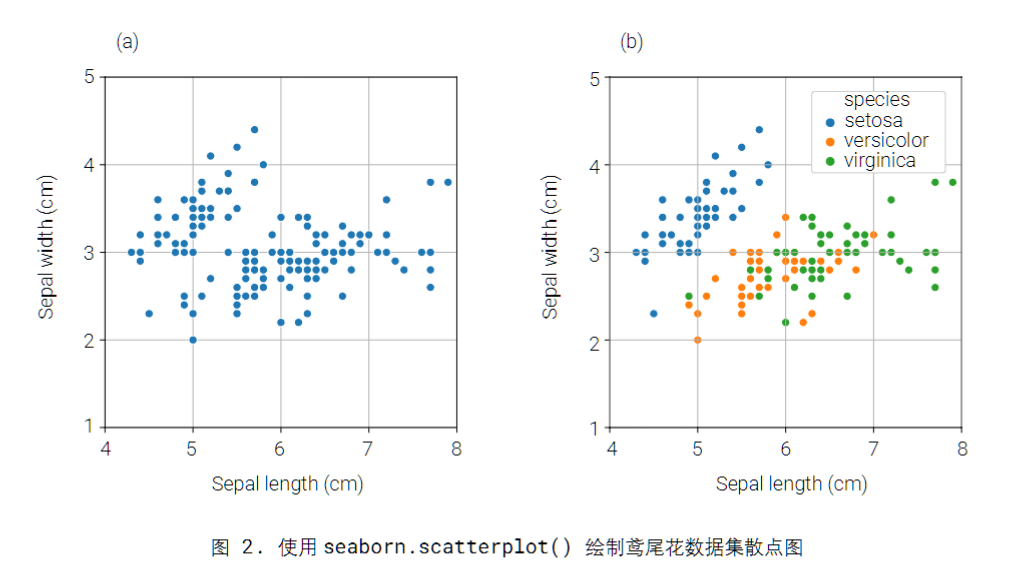
- 还可以用 plotly.express.scatter() 和 plotly.graph_objects.Scatter()
- matplotlib.scatter()
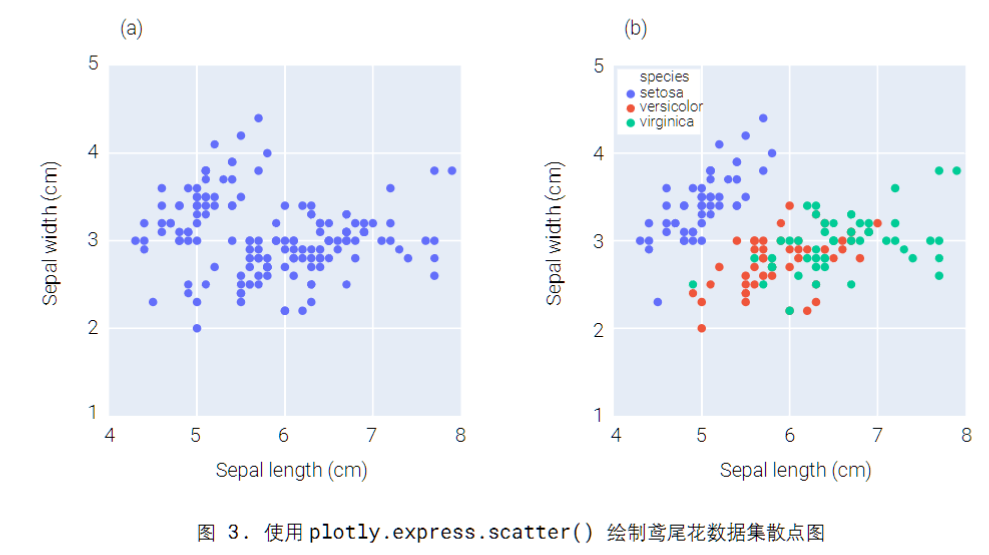
# 等高线图 contour
- plt.contour()
- px.Contour()
|
|
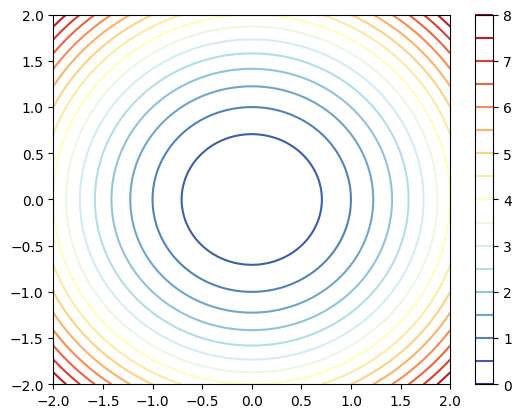
|
|